Logic description
This article provides a step-by-step guide on how to generate email messages using SRT transformers, which significantly enhance flexibility when it comes to quickly modifying the design and layout through the API.
This article will explore the same API method for generating email messages but with a slight modification. Instead of specifying the sequence of saved modules in the dataSourceswe will employ the SRT transformer.
In this particular scenario, the dataSources will solely contain your data without explicitly mentioning which modules to utilize. The SRT transformer will be responsible for determining the appropriate modules and their usage.
Please be advisedIt's important to highlight that the utilization of the SRT method is optional and designed to simplify the process. You are not obligated to use it. If you prefer, you can skip this section and proceed directly to the "Generate email" step for a quick start, without incorporating SRT.
What is the SRT transformer
The transformer we're discussing here plays a crucial role in determining how modules are positioned within your email message. Even more impressive is that you can adjust the set of modules based on any parameters derived from the data source. This level of flexibility allows you to establish complex rules and achieve sophisticated email layouts.
The image showcases the typical components of a standard SRT transformer.
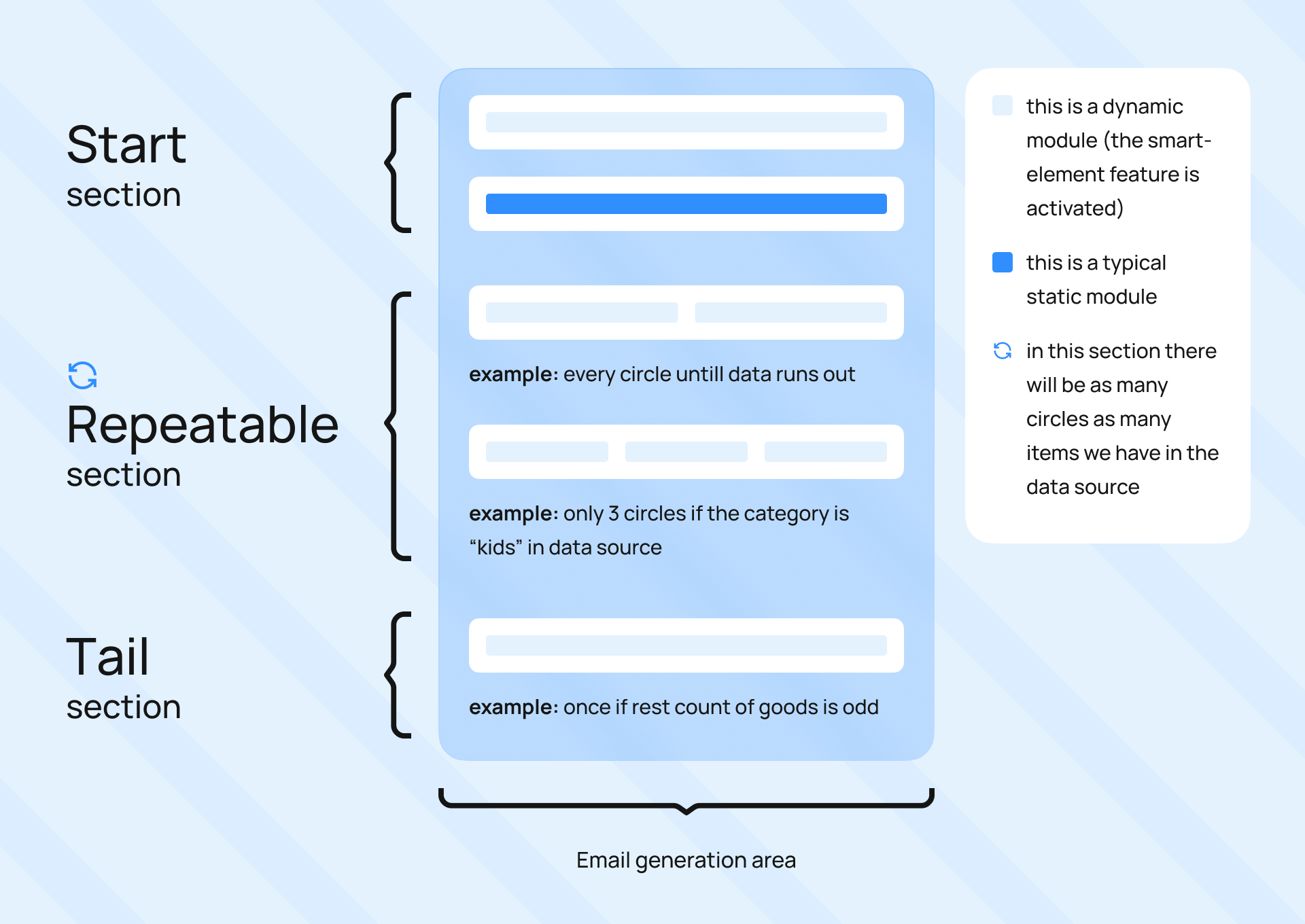
Let's delve into how it operates:
- Start section: Here, you can specify which modules should be inserted at the beginning of the email message within the auto-generated area.
- Repeatable section: In this segment, you have the ability to define the modules to be used for each iteration or loop. This feature is particularly useful when you want to alternate between different modules or utilize specific ones at regular intervals.
- Tail section: This section allows you to establish a rule for displaying a specific module in case there aren't enough items or products available in your data source to complete a full cycle inside the repeatable section.
The exciting aspect is that you can create distinct SRT rules for various campaigns and employ them based on the specific scenario.
Now, let's explore the SRT configuration ➡
Updated 11 months ago